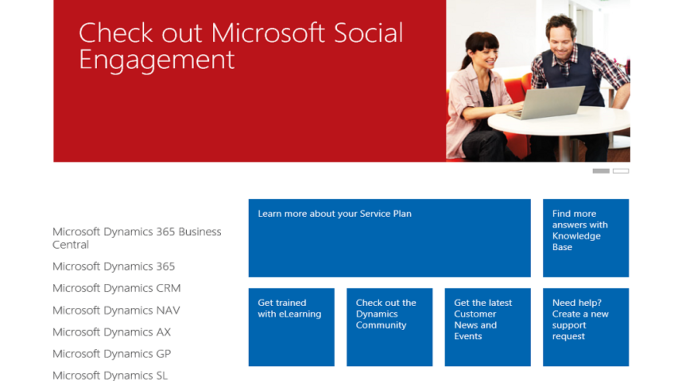
If you’re a beginner and ms dynamics is a new environment for you, then you’ve probably noticed some functionalities or terminologies that you can’t understand. Today’s article will guide you to the very basics of Dynamics 365 vocabularies so you can understand them better and to maximize the usage of the functionalities.
Publishers
The function of the Publisher is to identify the account who created a specific solution. But why do you think it’s important? As you may know, Dynamics 365 has 20 solutions to choose from. However, there are larger teams from several companies. With the help of Publisher, it’ll identify the author of the solution. Also, if you purchase a solution, you’ll know who the vendor is and how to contact them properly.
The Publisher can be identified by using the creator’s name (prefix). The prefix is utilized for the creation of custom entities or files, while the name is merely used for the solution. The name should be created by the user, while the prefix is generated by the system or can be set up individually. But again, for the sake of identification, a unique prefix is a must.
Connections and Relationships
The connection functionality is to display links between records and data. It is a type of entity that will require you to be specific with the connection role every time you create a particular connection. For example, spouse, friend, or workmates. You can also create a connection between the available virtual data or any entity.
On the other hand, relationships display the link between entities. Compared with connections, ms dynamics doesn’t have a function to view any relationships. So, you’re not able to see the related entity in the Advanced Find feature. Compared with connections, relationships can’t be identified as an entity. Moreover, the relationship between entities can be configured in the Settings menu.
Relationship roles and relationships may seem confusing, but don’t be. Because relationship roles will not appear on the incoming releases of Dynamics 365. Additionally, it is also replaced by connection roles. Relationship Insights and product relationships (such as cross-sell, accessory, substitute, and Upsell) are also different from the relationships.
Tabs and Sections
A tab consist of Sections and Sections contain Fields. Seem confusing? Don’t be. For example, the Detail is a tab that contains different sections, such as the company profile, description, preferences, shipping, and billing. You’ll see the list of tab in every form when you navigate the Form Navigation drop-down menu and the button next to the record name.
Dashboards
Dynamics 365 dashboard is like the dashboard in your car. It is a live or actual preview of what’s happening at the moment. You can customize the show depending on the KPI (key performance indicators). You can also have several dashboards in Dynamics 365, each composed of multiple chars, views, and other necessary components.
The Process Bar
The entities in Dynamics 365 give the user the choice of using the process bar. For example, a particular solution consists of a four-part bar which needs to pass all the four steps to work for an opportunity. These opportunities include to qualify, develop, propose, and close. Each phase has different information. Once you’ve collected all the necessary information, then you’ll move to the next qualifying stage.

Leave a Reply